Recently, Thunder Bay Regional Health Sciences Centre (TBRHSC) held a webinar sharing best practices they use to successfully incorporate Surgical Remote Monitoring (SeamlessMD) into their clinical team's workflow, achieving increased same-day discharges, ↓ 41% ED visits & ↓ 4% Readmissions. In this post, we've summarized 4 key learnings from the TBRHSC experience.
1. Design your Surgical Remote Monitoring pathway as a team to create a sense of ownership & set clear expectations
During implementation, TBRHSC involved the whole interdisciplinary team - nurses, surgeons, pre-admission clinic staff, etc. In tailoring the content and workflows for each surgical pathway on the platform, everyone understood what the workflow and expectations would be. For example, deciding what issues reported by the patient on the platform (e.g. fever, constipations, etc.) would be handled through automated self-care education. Furthermore, although NPs are the first line of defence and can handle the majority of issues that get flagged on the platform, surgeons are receptive to the few issues that may escalate to them because they can intervene as early as possible for the issues they agreed to manage. This is ultimately in the best interest of the patient and the healthcare system.
Caroline Fanti, Director, Regional Surgical Services, explained how a strong team was critical towards building clinical pathways:
"As we build a clinical pathway, we bring on a team; we have representation from our pre-admission clinic, we have clinical nurse specialists, we have a dedicated surgical lead that represents the surgeon viewpoint for all surgeons, as well as our Nurse Practitioners, myself, and our clerical support. As a team, we build in the decision-making around what constitutes an emergent alert…the goal of the application is to minimize the patient having to engage in face-to-face health care - particularly during the pandemic.”
2. Have a partnership between NPs and Medical Secretaries to streamline patient enrollment and monitoring
Once live, it was a team approach between Medical Secretaries and Nurse Practitioners for enrolling and monitoring patients on the platform:
Medical Secretary: To reduce the clerical burden on the NPs and allow for more engagement with patients during their hospital stay, the medical secretary helps to:
- Educate patients on SeamlessMD;
- Monitor the dashboard for alerts triggered by patients (e.g. fever); and
- Escalate alerts as needed to the NP
Nurse Practitioner(s): For most issues flagged by the platform, NPs are able to act autonomously to manage most patient issues (e.g. pain, wound concerns) without escalating to a surgeon or requiring the patient have an in-person visit.
Caroline Fanti, Director, Regional Surgical Services, commented that by empowering the medical secretaries to focus on patient enrollment and alerts:
“This allowed our nurse practitioner to be more engaged with patients when they're in the hospital and make the connection, so that patients understand and have a relationship with the patient navigator/NP who will be supporting them in the 30 days post operative.”
3. Have 1 NP monitor more than one surgical pathway
For multiple surgical pathways, TBRHSC had more than one NP take on the responsibility of monitoring the pathways (e.g. 2 NPs each monitor 3 surgical pathways).
Alerts for patients are received through email, and NPs try to respond as soon as they receive the alerts. If they are unable to monitor alerts, the Medical Secretary helps to ensure that if there’s an emergency alert and the NPs are notified immediately.
“If it is emergent or an ER alert, I will make sure that I send a message [to the NPs] so that they are aware of it, and there's not a huge gap in time there. Also in the mornings, I go back 24 hours on all of those submissions just to see if there was anything overnight we didn't catch that they need to see first thing in the morning and then I'll send that out to them as well,” said Erin McDonald, Regional Surgical Services Clerk at TBRHSC.
4. Set clear patient expectations on clinician availability for responding to alerts
TBHRSC provided clear communication to patients on what days of the week and what hours the clinical team would actually be monitoring alerts:
- The Medical Secretary informs patients on clinician availability before enrolling patients on the app. NPs speak to patients before discharge and clearly communicate what hours they are available.
- For extra measure, clinician availability is also stated on the answering machine and on the SeamlessMD app itself.
The SeamlessMD app provides a safety net for after hours. If the patient reports a red flag symptom (e.g. sudden chest pain) outside the normal hours the clinical team is checking alerts, the App is designed to automatically prompt patients to seek medical attention at the emergency department.
“Anything emergent, we give them automated responses [in the SeamlessMD app]; so for example, I recently had an Indigenous patient from one of the reserves who just had shoulder surgery, and she was having chest pain. She didn't know she needed to go to the emerge - this was after hours. She did her health check [on SeamlessMD], and it told her to go to emerge. She did, and she was having a heart attack. So anything that's really emergent, the app pretty well deals with.” said Stephanie Vincent, NP for Remote Patient Monitoring at TBRHSC.
.svg)




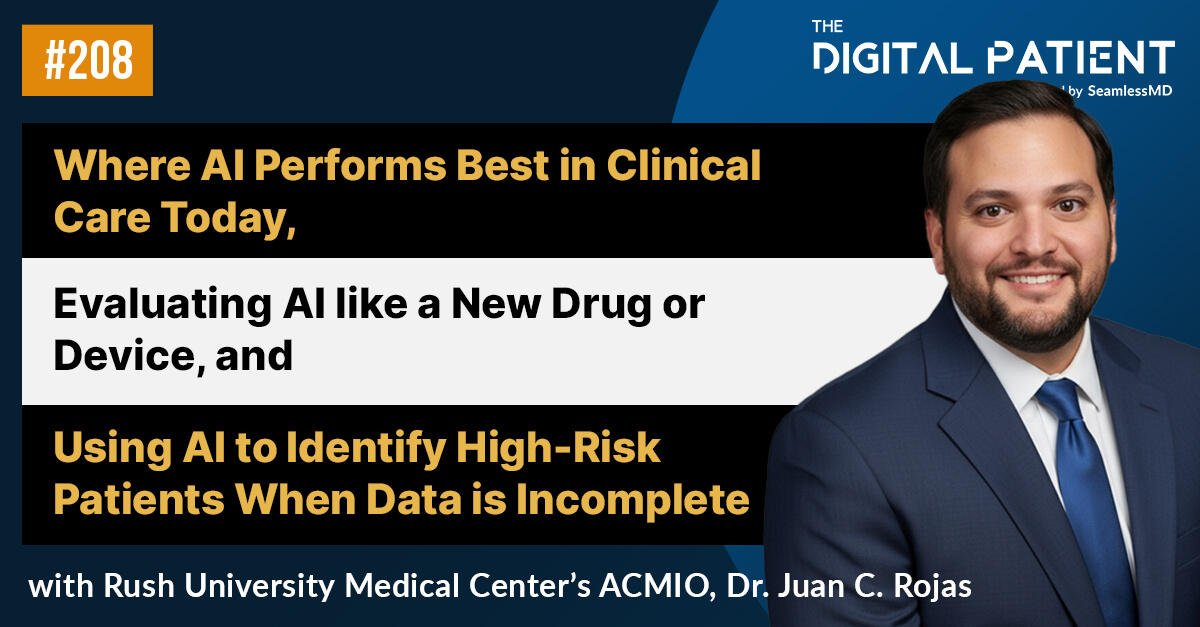





.png)
